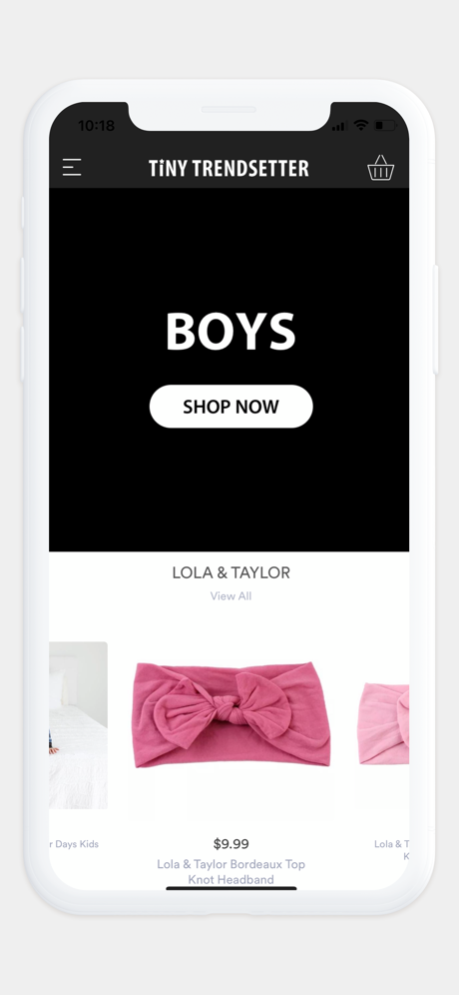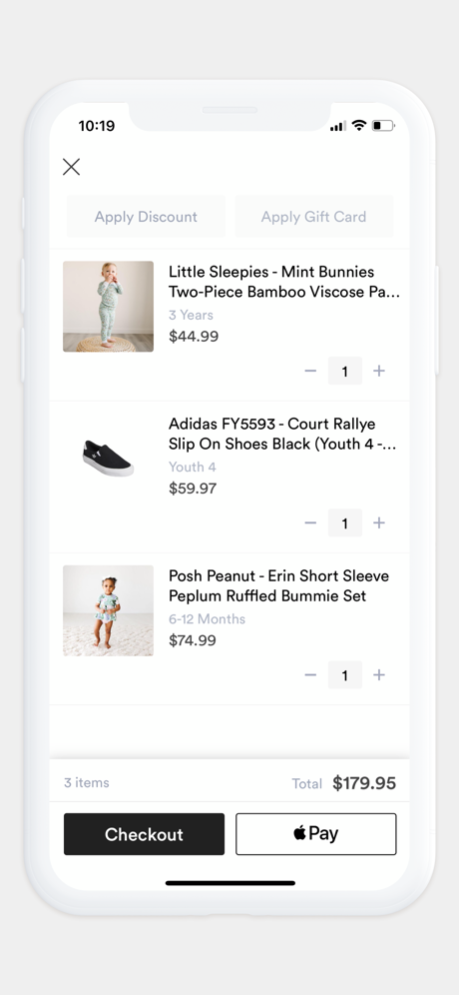Tiny Trendsetter 2.8
Continue to app
Free Version
Publisher Description
New moms and dads are busy - trust us, we know! But now, shopping the TINY TRENDSETTER collection is even easier! Download our App for convenient shopping and notifications on exclusive discounts, new releases and restock alerts!
Tiny Trendsetter was founded by two moms Sonia and Kirsten who have been friends for over a decade. Kirsten's identical twin girls Sadie and Nyla and Sonia's boys Carter and Crosby were the inspiration behind the launch of the online shop www.tinytrendsetter.com in 2015. We got tired of seeing all the same clothes on kids at the park, on play dates and at school. We search the globe for brands that aren't readily available and we also design and manufacture some pieces ourselves. In the spring of 2017 we opened a brick and mortar location at 264 Jane St. in Toronto, Canada.
Nov 10, 2023
Version 2.8
• New and improved user accounts
• Easier and faster checkout
• View and keep track of your orders
About Tiny Trendsetter
Tiny Trendsetter is a free app for iOS published in the Personal Interest list of apps, part of Home & Hobby.
The company that develops Tiny Trendsetter is Tiny Trendsetter Inc.. The latest version released by its developer is 2.8.
To install Tiny Trendsetter on your iOS device, just click the green Continue To App button above to start the installation process. The app is listed on our website since 2023-11-10 and was downloaded 0 times. We have already checked if the download link is safe, however for your own protection we recommend that you scan the downloaded app with your antivirus. Your antivirus may detect the Tiny Trendsetter as malware if the download link is broken.
How to install Tiny Trendsetter on your iOS device:
- Click on the Continue To App button on our website. This will redirect you to the App Store.
- Once the Tiny Trendsetter is shown in the iTunes listing of your iOS device, you can start its download and installation. Tap on the GET button to the right of the app to start downloading it.
- If you are not logged-in the iOS appstore app, you'll be prompted for your your Apple ID and/or password.
- After Tiny Trendsetter is downloaded, you'll see an INSTALL button to the right. Tap on it to start the actual installation of the iOS app.
- Once installation is finished you can tap on the OPEN button to start it. Its icon will also be added to your device home screen.